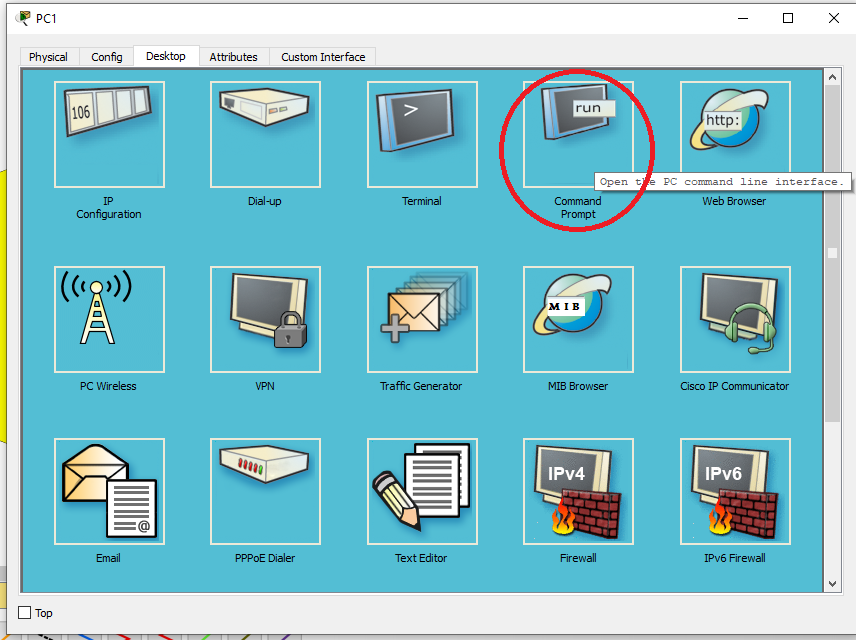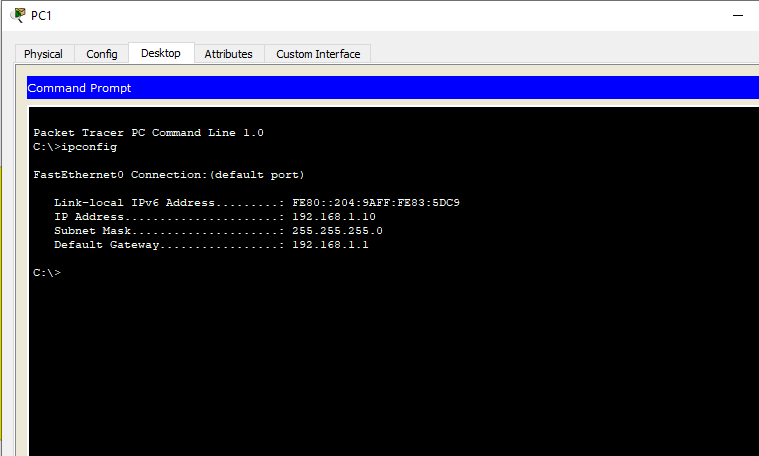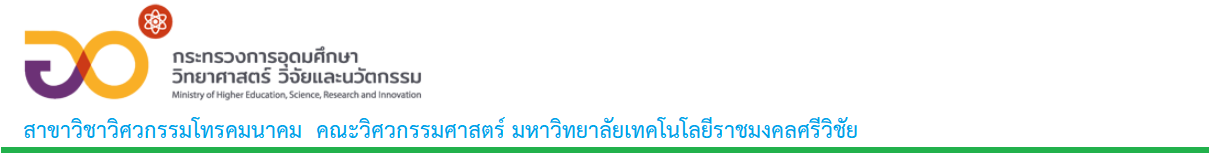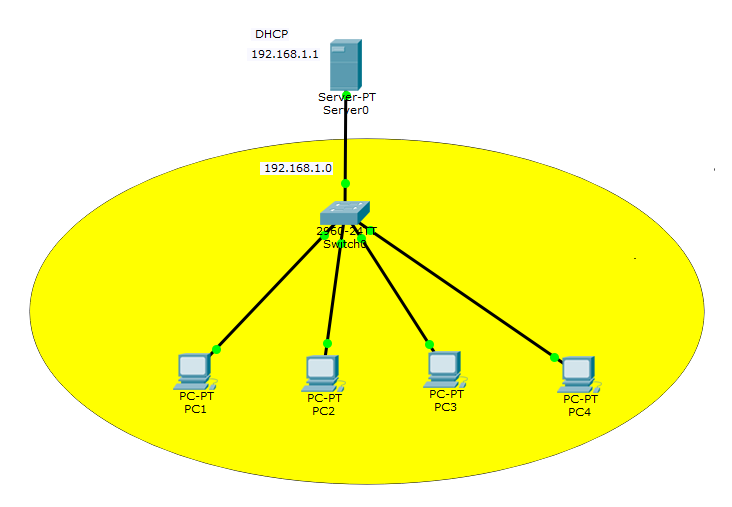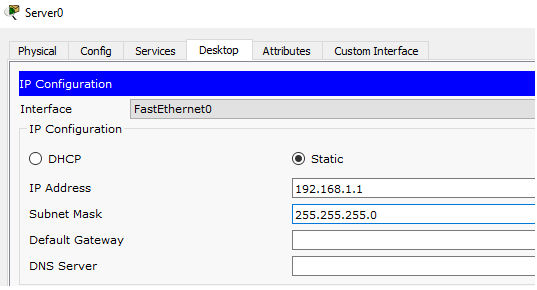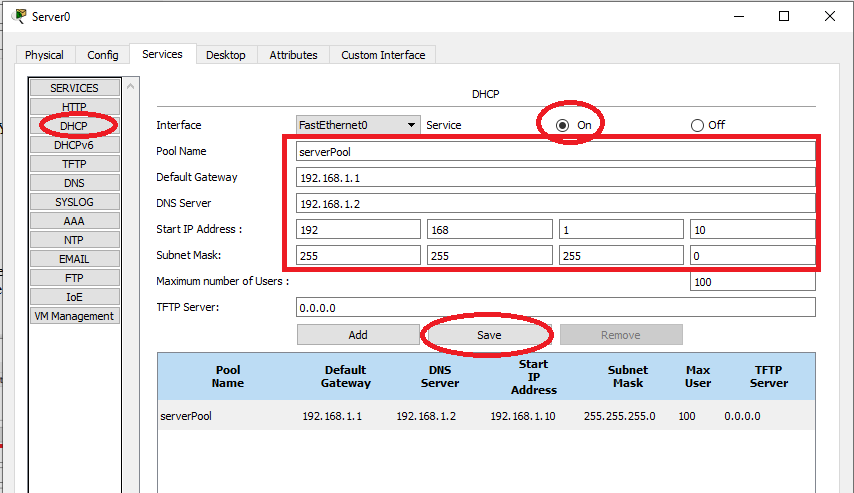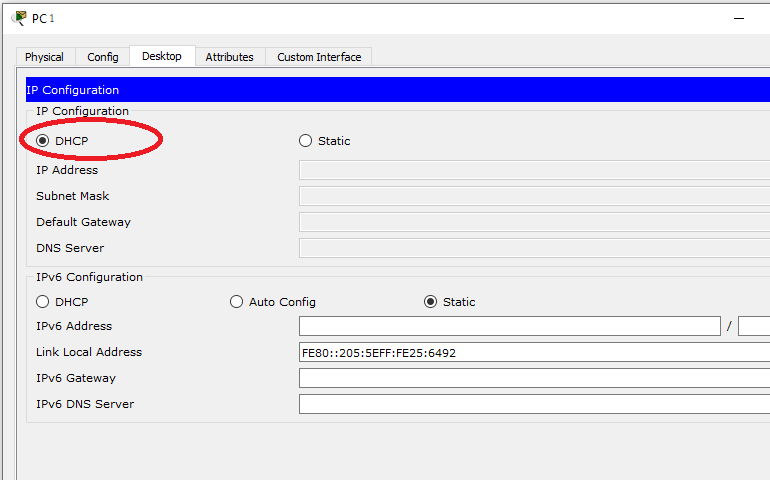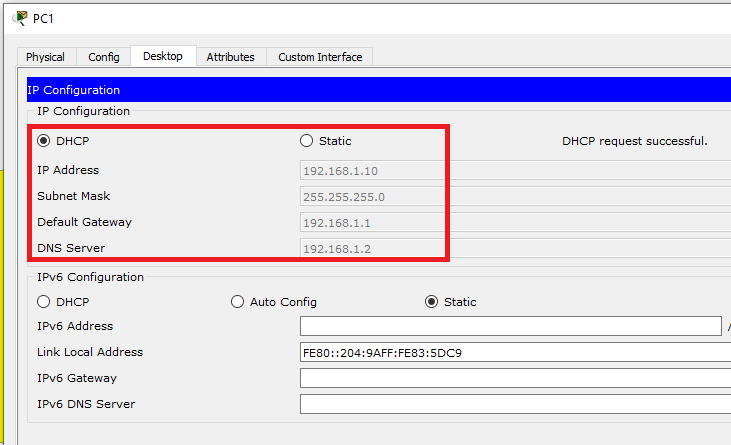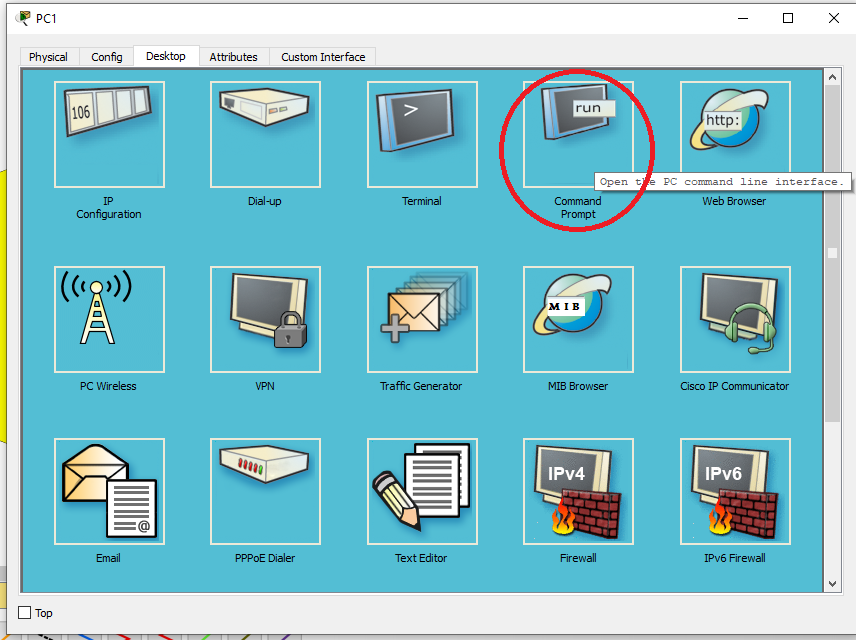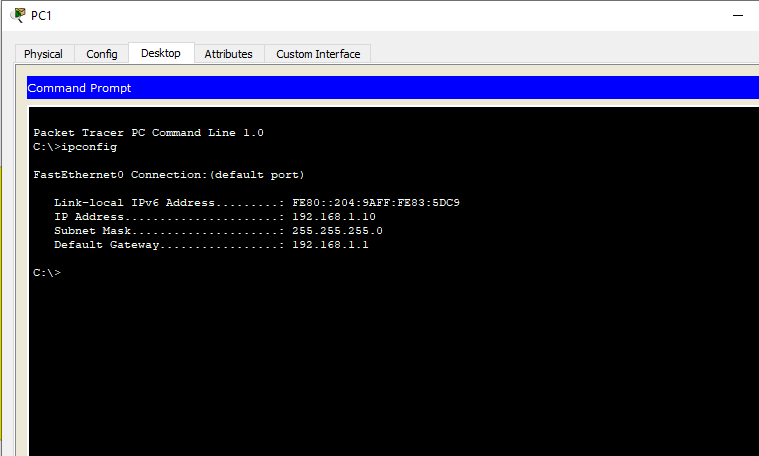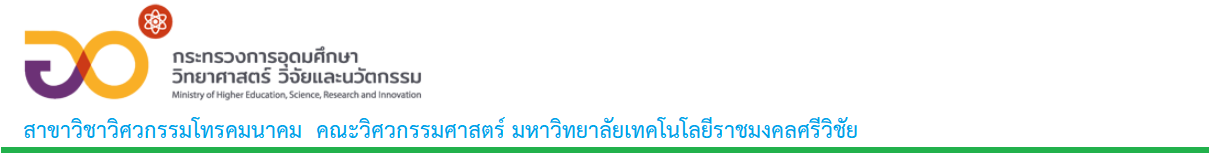
DHCP Lab
Configuring DHCP service on a generic server in Packet Tracer.
1. Build the network topology in packet tracer
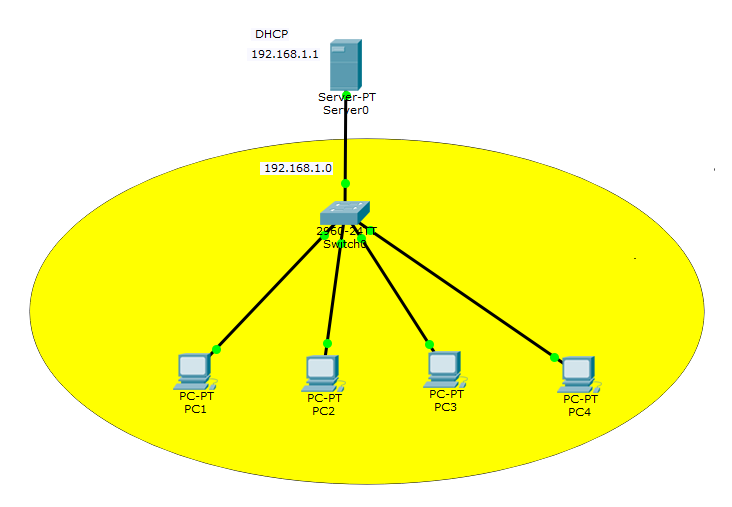
2. Configure static IP address on the server (192.168.1.1/24).
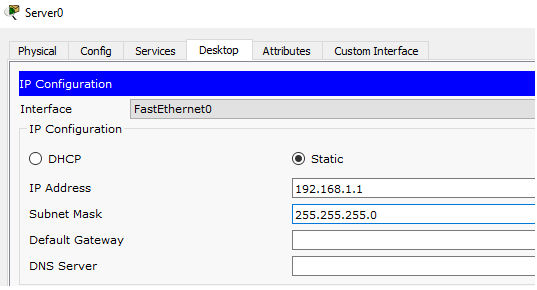
3. Now configure DHCP service on the generic server.
To do this, click on the server, then click on Services tab. You will pick DHCP on the menu. Then proceed to define the DHCP network parameters as follows:
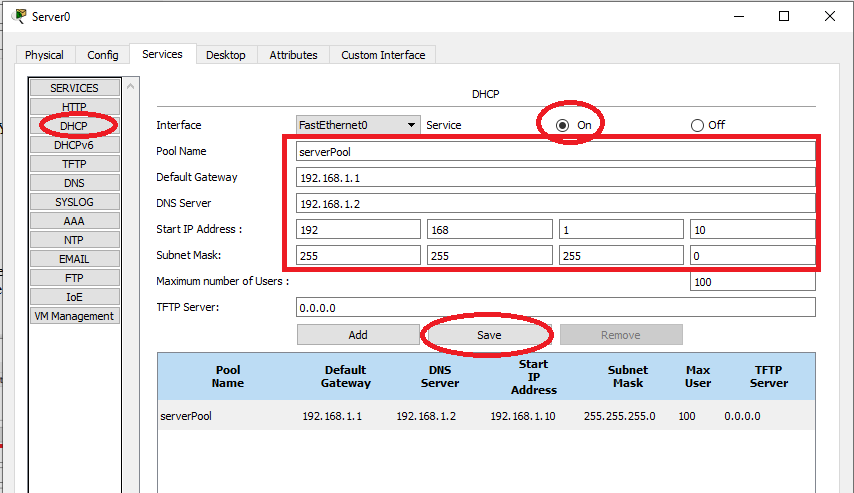
Pool name: serverPool
Default Gateway: 192.168.1.1
DNS Server: 192.168.1.2
Start IP Address: 192.168.1.0
Subnet Mask: 255.255.255.0
Maximum Number of users: 100
Once you’ve configured everything, turn ON the DHCP service.
Click on add then Save.The DHCP entry is included in the list.
Here are the configurations on the server:
4. Finally, enable DHCP configuration on each PC. The three PCs should get automatically configured.
As an example, here is the DHCP configuration on PC1:
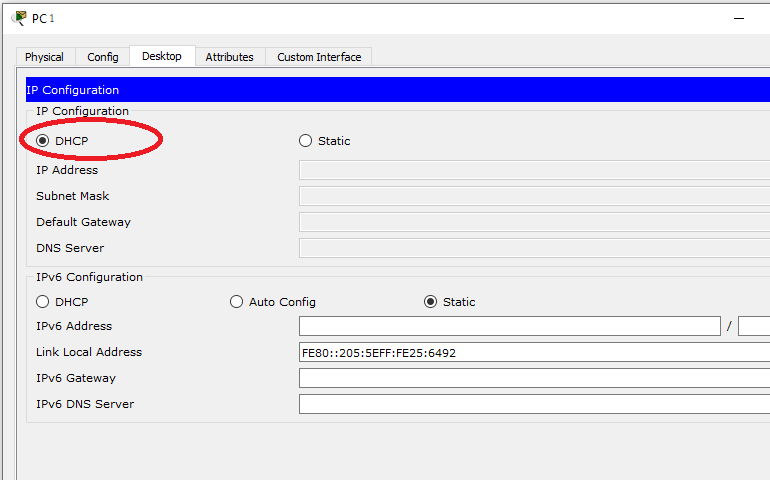
will see IP Address automatic
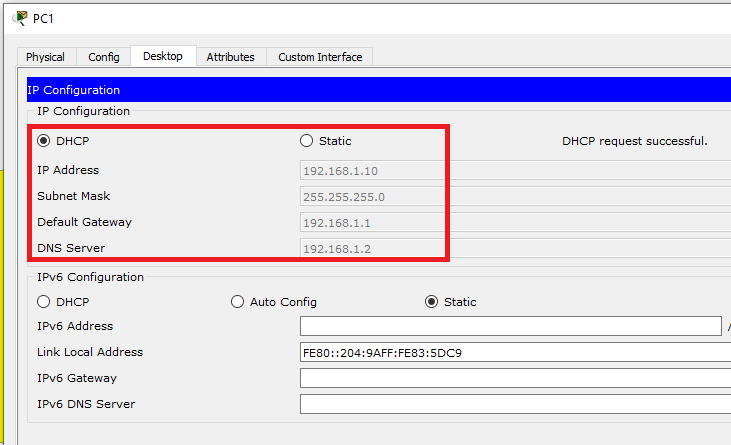
or you can use command promt (cmd) to use ipconfig to see IP address.